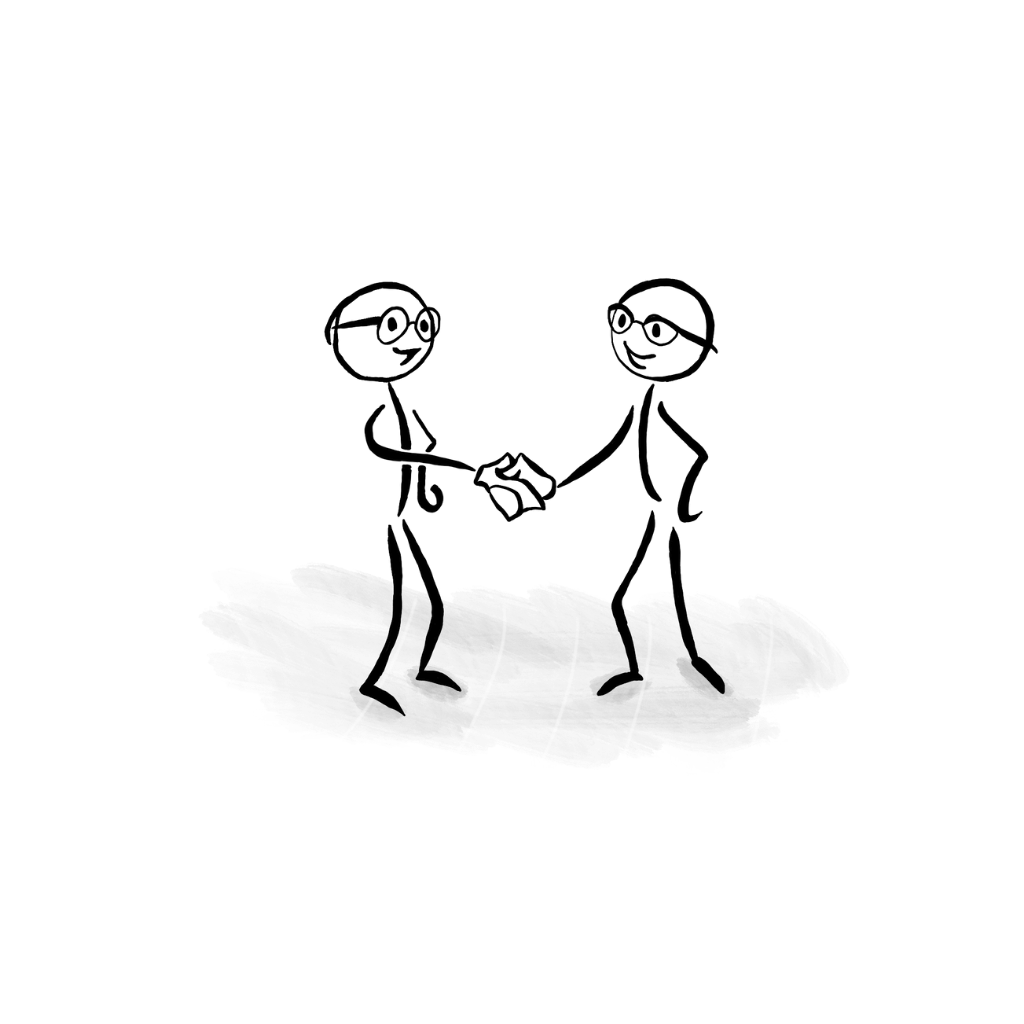Website content strategy is always on the move. We are happy to provide you with our 2019 version of this article.
In this article you will learn the fundamentals of your:
Website content strategy is a critical component to the development of your website. Remember to break your overall website project into categories so that you don’t turn into a mouth hitting a light bulb. Creating or reworking a website can be a daunting task but if you organize yourself you will stay on point. The purpose of this article is to help you with some of the main components that you or your webmaster need for content. Keep in mind that there is a significant difference between a web designer and a marketing web designer. A web designer typically has great qualifications when it comes to how pretty your site will be but may lack significantly in other skills.
There is a significant difference between a pretty website and a website that will market your business and bring you more customers.
Website Content Strategy – The Beginning
If you want your WordPress website to be successful make sure you are well versed in search engine optimization, plugins, security, mobile applications. That is a scratch on the surface from a technical standpoint. If you are not comfortable with any of these items make sure your web developer is. A website is a significant investment and you need to cover all aspects of its functionality. Not just how pretty it looks.
So here we go. Let’s take a look at some key items and how you can plan out the initial sets of content you will need.
You can learn more about Market Me Social web services here.
Homepage
When reviewing your website content strategy, a key item to start with is your homepage. Many WordPress themes have
Old school approaches focused on the logo but because consumer trends continue to shift towards search via mobile you must not be concerned about your logo. Be concerned about the message and make sure that when you are reviewing above the fold content that you are viewing it from a desktop, tablet and smartphone perspective. If your webmaster can’t provide those views then perhaps you need to rethink your strategy sooner than later.
Below the fold items can vary depending on your message. Your webmaster is usually not a mind reader so provide them with some samples of what you like and what you don’t like. Share your competitor’s sites with your webmaster. I have even seen some artsy people use digital whiteboards or something similar to outline what they want their home page to look like and share that with their web developer. All that is great.
However one of the most important items is the actual content. With all of the clients we have worked with, the actual text content is the most difficult part of the process for them. If you think that will be a struggle for you then be sure to incorporate writing copy into your website building and content strategy discussions.
Summary of what you need for a Homepage:
- Make sure your homepage meta description is a call to action message
- Don’t get all wound up about your company logo. Use brand elements of your logo throughout your website. Fonts, colors etc.
- Make sure your homepage looks fantastic on mobile devices. If a prospect has to scroll too much to find out about you, they will bounce
Umbrella Message
This is the tough part. When a business is asked what their umbrella message is they often struggle with it because they honestly don’t know. They may have multiple products and services and it can be hard to summarize. Since your potential website visitors have a shorter attention span than a goldfish you absolutely must figure this portion out. This is another crucial part of website content strategy.
If you were in a boardroom and the group you are in front of gives you thirty seconds to sell them on why they should do business with you, could you do it? With an average marketing conversion rate of less than 5 percent on any given item on your website you absolutely must provide this for your customers.
This drops your bounce rate and encourages them to start moving on to other sections of your website. This does not mean you should not highlight what you do. What you do and why you do it should appear to be symmetrical. You are appealing to different aspects of a consumer’s brain.
Your marketing webmaster could be installing heat map technology to help understand your website visitors behavior. If your webmaster does not know what this technology is well…….. (take another moment to ponder on this)
To summarize what is needed for an umbrella message:
- Tip – make a voice memo that is fifteen seconds or less that summarizes what your business is. Listen to it. If you like it, transcribe it.
- Tip – use questions in your umbrella message. With the continuing growth of AI searches, incorporating questions into your message is a great way to help rank your page
Keyword Strategy
Next up in your website content strategy is your keywords. This next step should not be intimidating. I want you to focus on these key items. How do your customers describe what you do? I did not say how YOU describe what you do.
Exactly the opposite. What do they say to you on the phone, via text or email, and/or interactions on your social sites? These are amazing clues to help you understand your keyword strategy. There will be plenty of opportunities to adjust this as you receive data on your website traffic.
Google will also help you with keyword prompts. Type some of your main keywords into a Google search and then hover and see what Google populates for long tail keywords. Jot those down into a spreadsheet and look for ways to use the relevant keyword phrases in your content. This will help as a reference to watching for trends and changes as things change for your business.
To summarize what is needed for an initial keyword strategy:
- How do your customers describe you?
- What does Google auto-populate for your keyword? see image below
- Create an initial spreadsheet of short tail and long tail keywords you think you want to rank for.
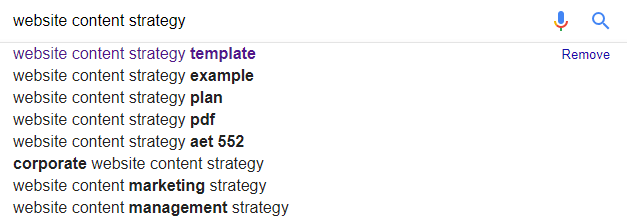
About Us Page
You cannot skip this step. It does not matter how big your company is or what you think of yourself. Part of your website content strategy must include an about us page. Remember people want to do business with people! It does not need to be lengthy and it does not need to be personal.
For a small business, it is a nice feel good item for your prospective clients to get to know you by. How did you get into the business? What inspired you? What are your goals? Where are you located? To make it simple, review other websites and companies you admire. You admire them for good reason. See how they talk about their company and their team members and then craft something on your own. Typically this page is at the top of your site structure.
To summarize what is needed for an About Us page:
- Pretend you are being interviewed as you write your content
- Make it fun. If you feel comfortable with it, share something personal
- Check out other websites ‘About Us’ page
Contact Us Page
Make this super simple. Your webmaster may recommend multiple option points throughout your website but from Google’s standpoint and how they will index your pages, this is an important step.
Make sure you do not use clunky cheap forms otherwise that will be a surefire BOUNCE! Make sure your method of contact on this page deters spammers and is easy to fill out no matter what the device. You may want to consider adding a privacy policy link on this page to assure your visitors you will not be misusing their personal contact information.
To summarize what is needed for a Contact Us page:
- Keep this page simple. It was designed with one purpose. For customers to contact you
- Use a contact form system that works well both for desktop and mobile. If you are using a CRM you will want a form that can integrate with it.
Website Images
Your website images mean the difference between locking in a solid first impression or someone quickly bouncing off of your page. Your marketing webmaster should know how to optimize your images for faster load time.
Faster load speed should not be so much of a priority that you lose out on image quality. There is a balance between the two. You also need to choose images that represent your brand effectively. Stock photos will look like….well…stock photos.
Not there is anything wrong with them. We use them often for clients. However, you can never replace action pictures of what you do. Take some time. Use a quality camera. Plan out your shots. Give your webmaster enough image content to work with to see how it will layout well on your site. As you go through this phase you will want some options to review.
To summarize what is needed for your website images:
- Make sure your images are optimized for mobile devices
- Ask your website master about ALT
tags If you are developing a website with a lot of images, consider using a CDN like Cloudflare
Mobile First – Page Speed
Google has been keeping us in the loop with the requirements of site speed from a desktop and a mobile perspective. Many of their posts highlight the need for
We use Google Page Speed Insights to help us understand what is needed to address page speed on our client’s sites. Do not sacrifice speed for pretty. Enough said.
To summarize what is needed for your optimum website speed:
- Review your website current page speed and start making changes now
- Do not sacrifice speed for pretty
Website Content Strategy – Summary
There are other components to a website that do need to be considered.
Items such as:
- Sitelinks – How to achieve this magical Google honor
- Accelerated Mobile Pages – AMP
- Choosing a good website hosting environment
And more…
Realistically this post could easily hit 4000+ words but this should give you a decent start. Your website content strategy should focus on your fundamentals and do not get too hung up on the process otherwise it will take you seven acts of Congress and a few hundred sleeps before you ever have your site up. With WordPress web design it is quite easy to make adjustments as you and your marketing group see the need for change.
Do you need help with your website project? Contact us today.